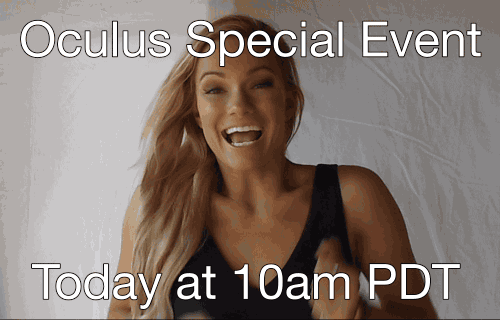Jeremy Sutton-Hibbert/Getty Images
The new office of iPad
According to Office Blog: Today in San Francisco, we made some exciting announcements about our company’s mobile first, cloud first approach. Office played a big part in today’s news. Over a billion people on the planet use Microsoft Office to get more done at work and at home. Every day we hear from you how important it is to have a great productivity experience on all the devices you use. We take that very seriously – we know that means you want the authentic experience of Office, made right for the device you’re using. Whether you’re creating an Excel spreadsheet on your tablet, authoring a Word document in the browser or making edits to a PowerPoint on your phone, you want the great Office experience you love, everywhere you are. Today, we unveiled Office for iPad® – specifically Word, PowerPoint and Excel. But this isn’t simply Office on another device. We thought a lot about what people want to do when they’re on their tablet, iPad functionality, and touch-first when we were building Office for iPad. We reimagined Office on the iPad, while retaining what people love about Office. We hope you’ll be as pleased with the results as we are. In the future, we will bring Office apps to the Windows Store and other popular platforms. In addition to Office for iPad, we’ve gone a step further in our mobile first and cloud first approach, and like Windows Phone, we’ve now made Office Mobile for iPhone and Android phones available for free. You can read more about how we’re expanding Office across devices below.
We know you’ve been wanting it, and starting today, you can download Word, Excel and PowerPoint for iPad from the App Store. The apps have the robust capabilities and familiar look and feel that is unmistakably Office, while offering a fantastic touch experience built from the ground up for iPad. With the free versions of the apps, you can read your Word documents, view your Excel data and present with PowerPoint. Your documents will look as good as they do on your PC and Mac®, and better than ever on your iPad. With an Office 365 subscription, you can edit and create new documents with the iPad.
When you edit a document, you can be sure that content and formatting will be maintained across Office on PC, Mac, tablet and phone. And, you always have access to your up-to-date documents in OneDrive and OneDrive for Business.
You /4/Also Like
Advertisement
Share this Story
Read the Latest from I4U News