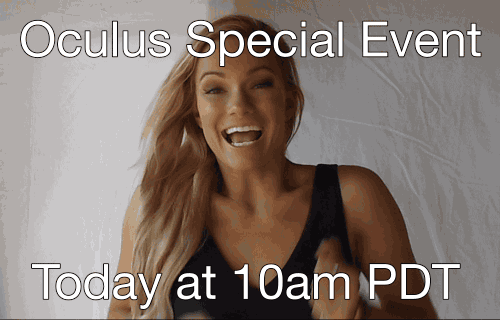Apple
- How to Run your Apple Watch Efficiently?
- You Need to Know the following Things.
There are some things that will help you in understanding the system of the Apple Watch and you will also get to know about the things that are compulsory to make the watch run.
Apple has announced its first ever smart watch months before its launch. Apple Watch was announced back in September but it will be launched in next year. Apple Watch is the most awaited smart watch now. Apple lovers are really eager to learn about the Apple’s high tech wearable. Many new features and specifications of Apple Watch are being revealed each day. We have compiled all the latest information about Apple Watch.
Here are some things you need to know about Apple’s new smartwatch:
Apple Launches iOS 8.2 with WatchKit SDK for Apple Watch App Developers
Apple announced yesterday that its new set of WatchKit development tools are available for its developers. This will allow them to start creating new apps and software for the company’s new Apple iWatch. Apple said that the new Apple Watch is going to be the most personal device ever. They also said that the new toolkit is going to provide you with incredible tools so that you can experience as much as you can right on your wrist.
Philip Schiller said that with the new iOS 8.2 beta SDK, the developers are going to be able to use the WatchKit to create new apps. The developers are also going to be able to play with Glances and notifications. The WatchKit was released as a part of the iOS 8.2 release. Along with that the Xcode 6.2 beta was also released. The Taptic engine was also released by Apple. All of these can be downloaded from Apple’s developer website where you can use Apple’s development resources.
Many of the Apple Watch apps will be using the same code that is used to run apps on the iPhone. Apple also announced that the developers will be available to make full native apps for the Apple Watch starting from next year. The developers are going to be able to make actionable notifications that will allow the users to take actions from their wrists with the help of the watch.

Glances are very easy to use as it will give quick information at glance. They will get to use the glance feature for when they are looking at news, weather and sport scores. A lot of developers have started working on the Watch apps. Apple has also given some inside news on how the WatchKit is actually going to work. Developers have used WatchKit for Instagram and they did that to make actionable notifications that are going to let the users instantly respond to emojis and you can also like photos.
Instagram app will also let the user to view their friend’s photos and they will be able to look at their comments and likes. Some major companies have started using the Apple Watch. Like the American Airlines is using the watch for pre-trip notifications. You can go to Apple’s website and look up the differences between full applications, glances and notifications. The developers are also going to be provided with a design guideline and templates.
The Apple WatchKit Would Require An iPhone To Run
Apple recently released tons of information that would help the developers to use the WatchKit framework. The developers are going to get three types of integrations. The developers can play with actionable notifications, Glances and WatchKit apps. The development process for these three integrations follows the same steps. The development process when compared with iOS apps is very different. The developers won’t get arbitrary views as they are not supported.
There are many constraints when developing the Watch Apps. The Watch is going to render the UI but the coding logic is managed by the connected iPhone using the WatchKit extension. So when you are going to run animations, they are going to be pre rendered as an image sequence on the phone GPU and then they are sent to the OTA to the watch for display. Fully native watch apps will be launched in 2015.
When using Glances, you will get template based notifications that are going to persist on the watch. If you want to look for the weather, you can glance on the screen and it could instantly show you the weather. Whereas the actionable notifications are not that customizable. So this is a different way in which you can view notifications that are already present on iOS. Developers can go on this link and start creating WatchKit Apps and Glances.
The Apple Watch Screen Resolution Have Been Unveiled

There are going to be two Apple Watches and both of their screen resolutions have been unveiled. So now the developers have the new SDK and now we can start getting information about the new watches. According to Apple, both of their watches have different resolutions. The smaller Watch is 38mm thick and it resolution is 272*340. The larger Apple Watch is 42mm and its screen resolution is at 312*390. Both of the watches will get a Retina display.
Apple has instructed the developers to use 2x the image assets. The developers are told to use adequate image resources and they have said that the images should look good on the screen. Icons on the screen are of variable sizes and its all going to be based on types and screen size. Apple said that Notification Center is going to be 29 pixels for the smaller Apple Watch. Whereas the Notification Center is going to be 36 pixels for the bigger Apple Watch.
The home screen icon on the 38mm Apple Watch is going to be 172 pixels and 196 pixels for the 42mm Apple Watch. Apple have also claimed that the Watch is going to blur the boundaries between physical objects and the software. Apple also said that the developers should make sure that the content should be lightweight. They said that the device should make simple interactions that are accessible and dismissible quickly. The WatchKit Development tool was released yesterday with the iOS 8.2 beta. And the developers can download it from Apple’s website.

And you will also learn how to run your Apple Watch efficiently after reading the 11 things given below.
This Watch Requires An iPhone All Of The Time:
Apple has explained this earlier by saying that the watch apps extend iOS apps. They said that if you are looking to make some watch apps, you will take the existing iOS apps and you will work on them. Thus the app you are going to be making for the watch should support iPhone. The watch is going to get all of the processing power from the iPhone. When you are going to be using the iPhone and the Watch, both of them are constantly going to be passing information back and forth. Messages in the Watch can cause code in the WatchKit Extension to perform. Apple also said that that the Watch app is going to complement the iOS app. Apple said that the Watch is only going to be complementing the iOS app as it won’t be replacing the iOS app. They also said that whenever you are going to be measuring interaction with your iOS applications in minutes, you are going to be interacting with your Watch application in seconds. Only date, times and timers aren’t going to call back to your iOS app. The Watch is not going to require updates as all you are going to require is updating your iPhone.
Watch Is Going To Get Native Apps From Next Year:
One thing we got to know from Apple’s press release is that starting from next year, the Apple developers are going to be able to create native apps for Apple Watch. Most of the Apple users are still not sure whether people will get the same restriction on those apps as they get now on the iOS apps.
Apple Watches Will Get A Two Retina Display:
The new Apple watches will get a smaller resolution of only 272*340 pixels. The bigger watches will get a resolution of 312*390 pixels. Both of them will have an aspect ratio of 4:5.
Apple Users Will Get Different Watches In The Future:
We never see this trend when it comes to iPhones. In iOS we get to place views at a coordinate on the screen. Apple has claimed that with the new WatchKit, people will see objects moving left from the top left corner of the screen. This is going to fill all of the available space. Apple also claimed that this new kit is going to allow flexibility with how you are going to group and nest elements.
The Apple Watch Users Will Get Two Types Of Watch Notifications:
People will have two types of notifications. They will have a short look and a long look notification. In the short look notification you only see the notification briefly when you are going to raise your wrist. In this type of notification, you get the app icon, its name and some info about the app. In the long notification, you will get more customizability. In this type of notifications you will see the app icon and the notifications are going to move to the top of the screen and if you want to use custom actions, wearers can scroll down through the interface.

Glances:
The watch uses the glance feature that means that whenever you are going to be looking at the screen, the screen will power on. The users will get all of the information on the same screen and you will be able to read only.
You Won’t Get Any Custom Gestures:
Unlike Android, you won’t be able to customize anything and you will get the features that Apple wants. This is quite upsetting for the users as they want to make changes to the interfaces. When you swipe vertically downwards, you can scroll and when you do a horizontal swipe, you will get to scroll between pages.
Force Touch Option:
When you do a hard press, you will be able to open a simple menu. There will four option in the menu. The device looks somewhat similar to the AirPlay. It seems like AirPlay is going to be supported by the iWatch.
Maps Are Going To Be Non Interactive:
You can’t change the maps that are going to come in the iWatch. The maps are going to be static and they will be non-interactive. You can use the red/green/purple pins in the maps. The map is going to be on the screen and there will be no scrolling around. You will get a map snippet as big as the display.
Videos Are Not Its Best Feature:
Images are nice to view on the iWatch but videos don’t run that good on the watch. You can cache 20MBs of images on this app. The users will be able to create pre-rendered animations from using static images. You can also make GIFs using the Apple Watch.
You Will Get A New Font:
You will get the San Francisco font and it is highly recommended by Apple.
Share this Story
You Might Also Like
Now Watch
Read the Latest from I4U News
Comments